
Powerful tool for precise drawing. The new graphics interface ensures intuitive work and does not interfere in the CAD designer’s habits.
What’s new in INTERsoft-INTELLICAD 2025 ?
- Selecting IFC4 or IFC4x3 format when exporting to .ifc files (change in the export window).
- Setting the display properties of AEC object styles.
- Dynamic block editor (parameters, actions and visibility states) – complete sets of editing functions.
- Single attribute editor: value, text settings and properties of each attribute in relation to a block.
- Expanded list of recently used files to 50 files.
- Dragging a .dwg file from Windows File Explorer and other places to the tool palette to add it as a block on the tool palette.
- Right-clicking on the top tab of the drawing file allows you to set how the windows are displayed.
- Clicking on the border of two viewports in the model area allows you to move it and change the proportions of adjacent viewports.
- The PSPACEMARGINS variable allows you to turn on and off the display of the print area border, which is visible as a dashed line in the paper area.
- Load and save print stamp settings files (.pss).
- Print preview for .pc3 printers.
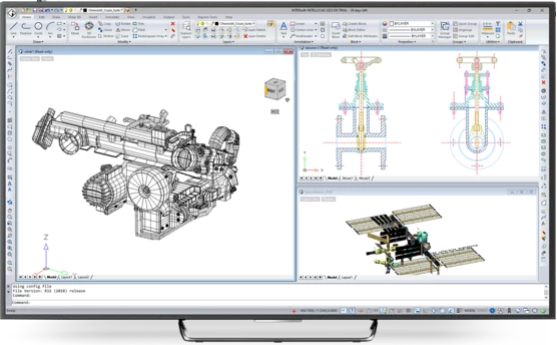
SPLINE
CENTERMARK, CENTERLINE
Introduced Spline CV and Extract issoline curves and curve support in the 3D ribbon.
Input of axial lines into circles and indicated parallel or any lines.
QUICKPROPERTIES
GCENTER
Quick Properties window of the element, their settings in Drawing Settings and the Quick Properties panel settings in Customize.
Introduced a characteristic point – Geometric Centre.
EXTRIM
DIMBREAK
Quick Trim function.
Breaking dimensions with an object, e.g. a line
